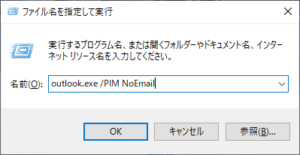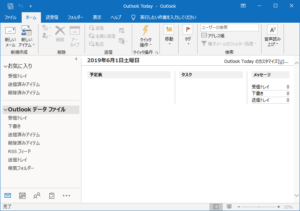メールアドレスなしでOutlookの初期設定

Warning: Undefined array key 0 in /home/xs849559/muchbow.com/public_html/wp-content/themes/sango-theme-child/functions.php on line 64
Warning: Undefined array key 0 in /home/xs849559/muchbow.com/public_html/wp-content/themes/sango-theme-child/functions.php on line 64
Outlook 2019では、メールアドレスを設定しないと開くことができなくなっています。メールの情報を紛失して設定できないけど、ともかくOutlookを開きたい場合は次のようにOutlookに引数を与えてを起動することで実現できます。
手順
広告